 Short Bytes: A common confusion occurs when we have to choose between a 32-bit and 64-bit Windows OS because many of us have no idea about what is the difference between them. The two types of operating systems vary by the amount of the system memory they can handle among other differences, thus, utilizing the full potential of the hardware they are running.
Short Bytes: A common confusion occurs when we have to choose between a 32-bit and 64-bit Windows OS because many of us have no idea about what is the difference between them. The two types of operating systems vary by the amount of the system memory they can handle among other differences, thus, utilizing the full potential of the hardware they are running.
Microsoft Windows comes in many variants with barely visible feature differences. A noticeable variation is there when we have to choose between a 32-bit or a 64-bit Windows OS. Our lack of knowledge regarding the primary difference between a 32-bit and a 64-bit operation system adds to the puzzlement when it comes to deciding the appropriate version.
Microsoft started releasing 64-bit versions shortly after the launch of their well-liked and fantasized Windows XP, which had the most extended product lifespan of around 14 years.
Time-traveling into the history reveals that the very first implementation of 64-bit operating systems was UNICOS – a Unix-like operating system created by the supercomputer-maker Cray Inc. in 1985. The development continued, and many operating systems — Mac OS X, Windows, Solaris, and most recently Google’s Android — were baked into their 64-bit versions.
The 32 bit and 64 bit operating systems are designed to utilize a kind of processor architecture and named so accordingly. A 32-bit OS is designed to take advantage of the resources facilitated by a 32-bit processor (like Intel’s x86), and same is the case for a 64-bit OS. So, the topic we should discuss first is the processor.
A ‘bit’ of knowledge
What does a ‘bit’ stand for? The smallest piece of data in a computer is known as a bit or binary digit. We know that a computer only understands binary language (the 0s and 1s), so, every bit can have just one binary value, either 0 or 1. A computer stores data in a collection of such bits known as a byte. 8 bits make up a byte, also called an octet.
Something about the 32bit vs 64bit processors
A processor or CPU includes registers and logic circuits. Also called the brain of the computer, people often confuse CPU with the cabinet of a desktop computer. The size of the CPU register is 32-bit in a 32-bit CPU and similar for 64-bit.
The number of values that a CPU can store in its registers is 2^32. These values are used to map the address of the memory locations present in the physical memory. So, 2^32 = 4 gigabytes is the amount of memory or RAM a 32-bit processor can access during its operation.
In the case of 64-bit, the register can store 2^64 values which can be tied to 16EB (exabytes) of RAM. A grand figure when to compared to 4 GB memory that could be accessed by its older 32-bit counterpart.
Moreover, a 32-bit CPU can process 4 bytes of data in one CPU cycle as 8 bits are equal to 1 byte. So, if the size of the data to be processed is greater than 4 bytes, it would require the CPU to go for another cycle to process the remaining data.
In the case of a 64-bit CPU, the whole data, if less than 8 bytes, could be processed in a single go. Even if the data is more than 8 bytes, the 64-bit processor would require less time than the other one. You’ll not be able to notice much difference in everyday usage, except that you are the one who likes to multi-task between large applications.
In today’s time, 32-bit processors have become nearly obsolete. Even your 10 or 12-year-old computer would be running a 64-bit processor, contrary to what you might have been thinking. A 64-bit processor comes with multi-core options enabling more processing power without increasing the size of the hardware.
The difference between 32 bit and 64 bit Windows OS
Now you know that 64-bit operating systems are designed to support more RAM than the 32-bit ones. Heavy applications like image editing software, AutoCAD, and games could have a considerable performance boost after your machine is packed with 16 exabytes of RAM, at least theoretically. The limit of physical memory that a system can access also depends on the fact whether your motherboard will accept it or not. Practically, you don’t need hundreds of gigs of RAM for gaming sessions. Read here about
how much RAM do you need for gaming.
The minimum amount of RAM required for a 64-bit Windows OS is 2 GB in comparison to 32-bit Windows which requires 1 GB RAM. It’s somewhat evident because with large-sized registers more memory will be required.
You should pack a memory chip of size 4 GB if you want to experience the 64-bit Windows in action. The Home edition of Windows 10 can deal with 128 GB while the Windows 10 Pro has jaw-dropping limits, up to 2048 GB. So, you can stuff your machine with as much RAM you like. For Windows 10 users, Microsoft now recommends that at least 8GB of RAM.
There is another reason that accounts for the widespread adoption of 64 bit Windows OS; it has now become more challenging to map files in the physical memory. That’s because the average size of the files is rocketing by the tick of the clock, usually more than 4 gigabytes.
One thing that you need to keep in mind is that a 32-bit OS works fine with a 64-bit processor, but it won’t do any wonders. You’ll have to install a 64-bit OS on your machine to take full advantage of the 64-bit CPU. Also, the drivers and applications used should be designed for 64-bit processors to work efficiently.
Windows 64-bit version offers Kernel Patch Protection which prevents unsupported changes to the kernel of the Windows OS, along with Data Execution Prevention at the hardware level. A digital signature for all the drivers is a must to prevent installation of modified drivers which may be used to inject malware into the machine.
The lack of
software availability was a significant downside for the higher bit operating system until a couple of years back. Many older legacy software and drivers may not run on the 64-bit Windows. Many developers and companies have released newer versions of their software products with improved compatibility.
Mozilla released the 64-bit version of their Firefox browser back in December 2015. The adoption rate of 64-bit Windows has made a considerable jump in the last decade. Various PC manufacturers and the Windows-maker have continued efforts to ship the 64-bit Windows either pre-installed or along with the 32-bit Windows if bought separately.
How to check if My OS in 32bit or 64bit?
Knowing whether your Windows OS is 32-bit or 64-bit is quite simple. Just visit This PC (right-click) > Properties to check the same. There you’ll also find the type of your CPU, 64-bit or 32-bit, in front of System type.
On a final note, I would recommend you to go for 64-bit Windows because you need to keep in mind the future scenarios for your machine. As of now, almost every computer comes with a 64-bit processor packed inside. So, you might already be running one.
If you’re using a 32-bit operating system, you’re wasting the computing resources you have paid for. As far as the software availability is concerned, it is not a deal-breaker, be assured there are already plenty of them and increasing.
Did we clear your confusion about 32 bit vs 64 bit Windows OS? Drop your thoughts and feedback.
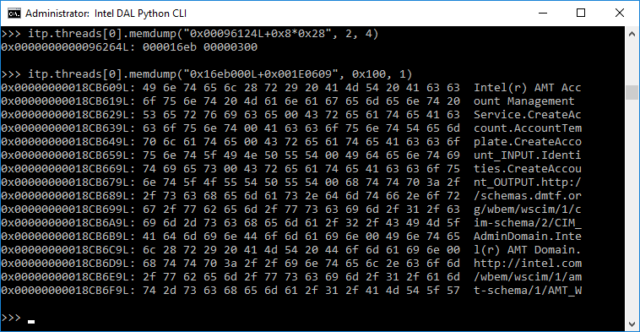
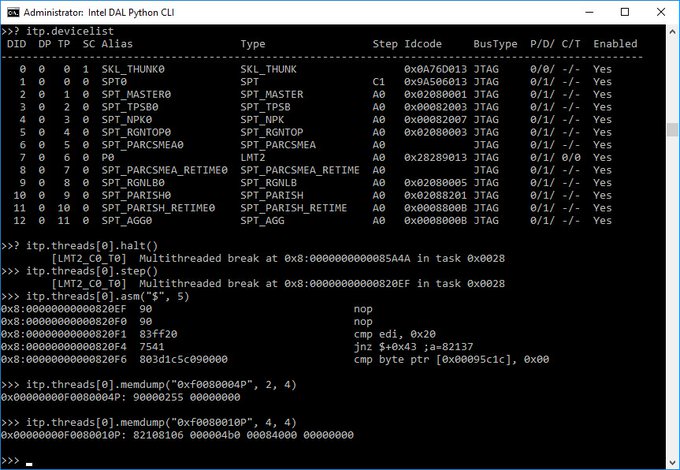


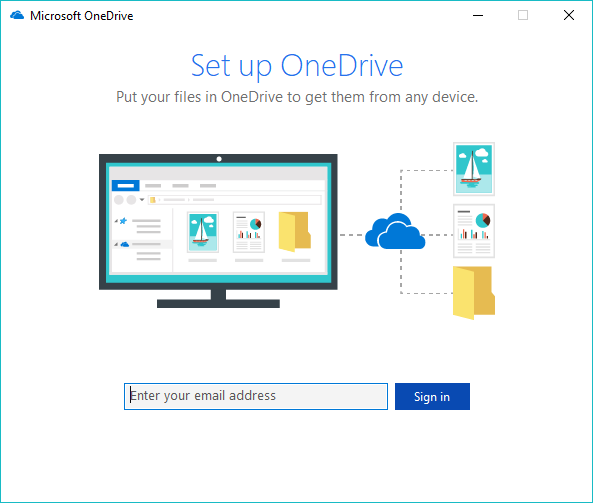
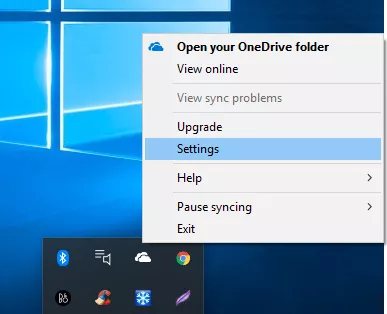
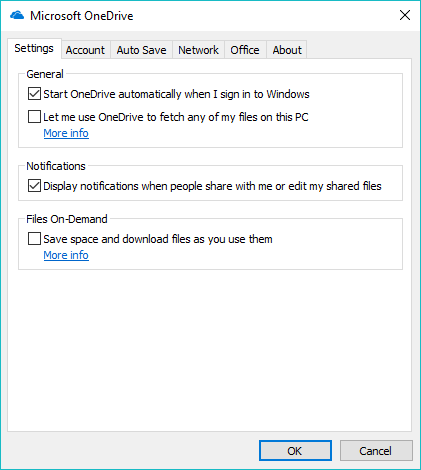
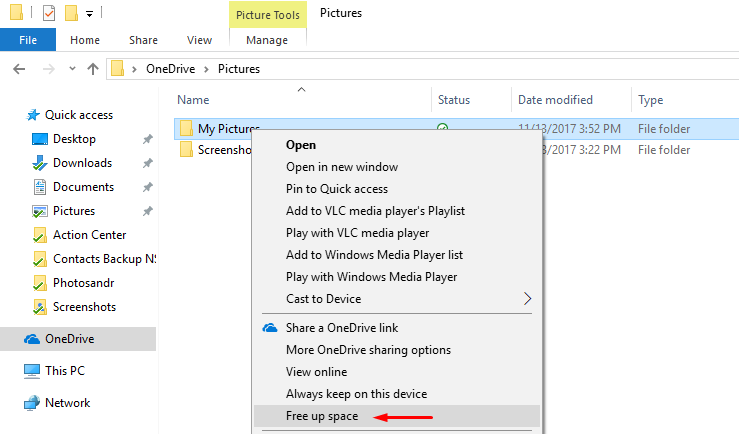
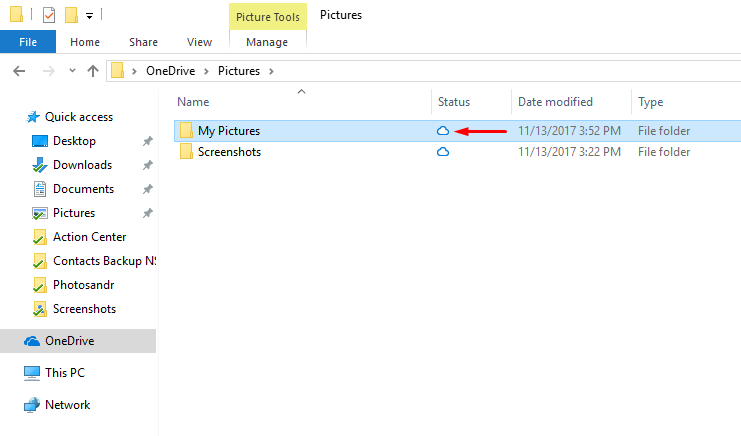

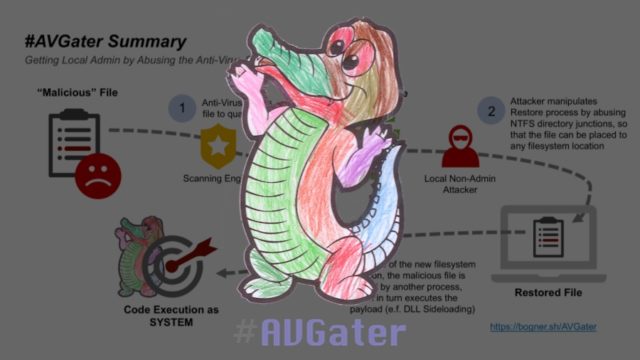
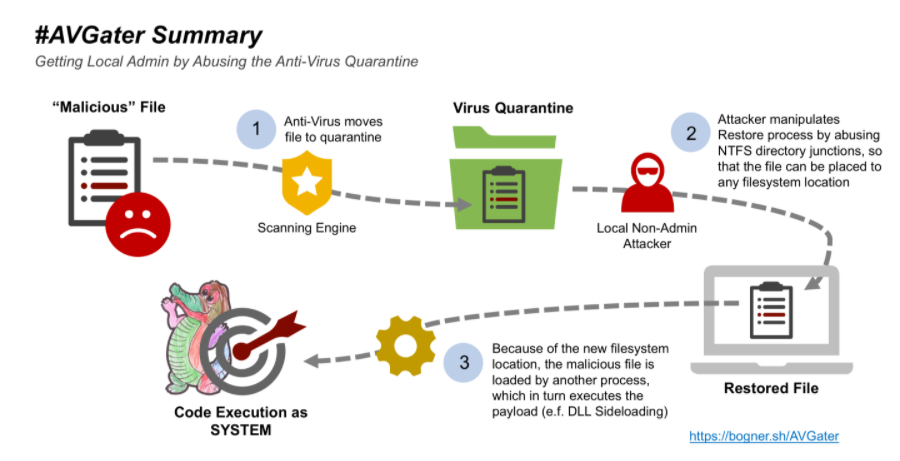
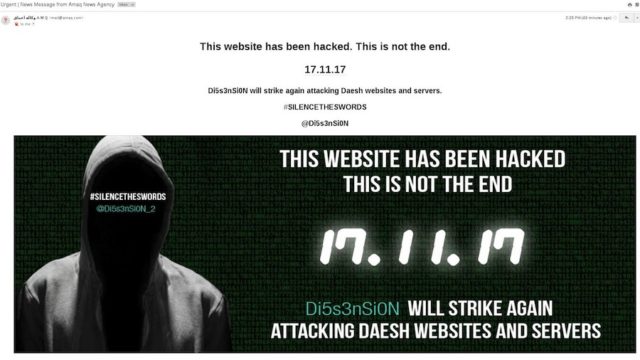
 ...
... 

