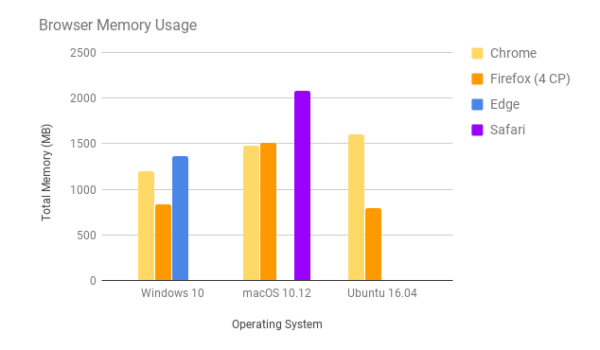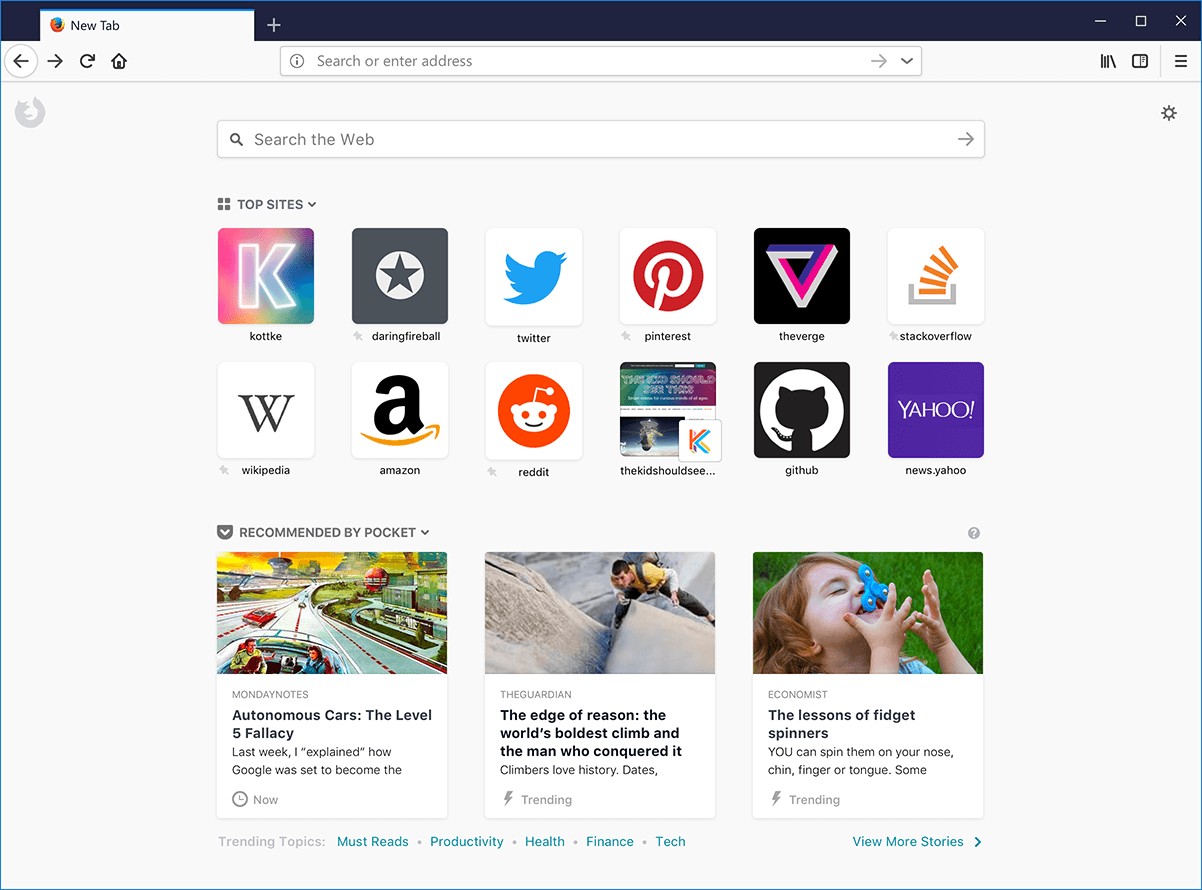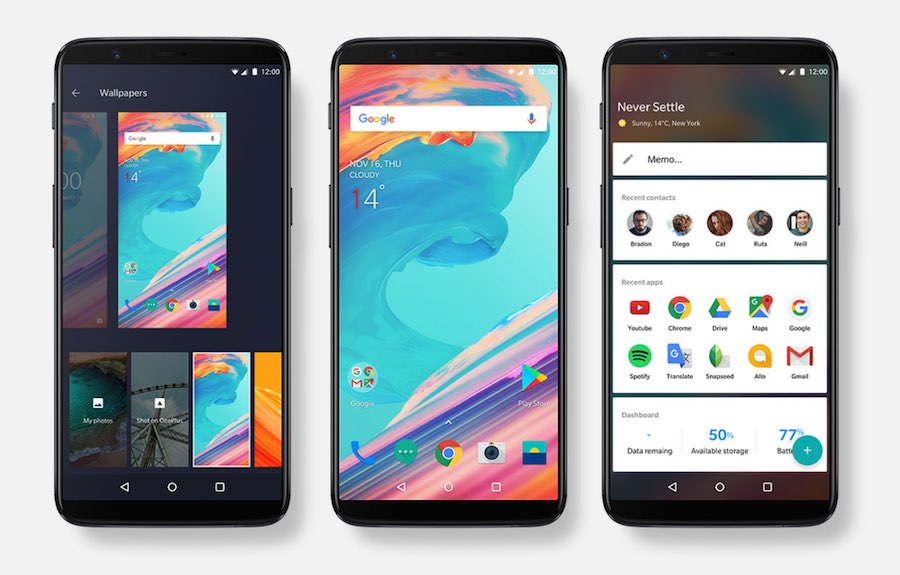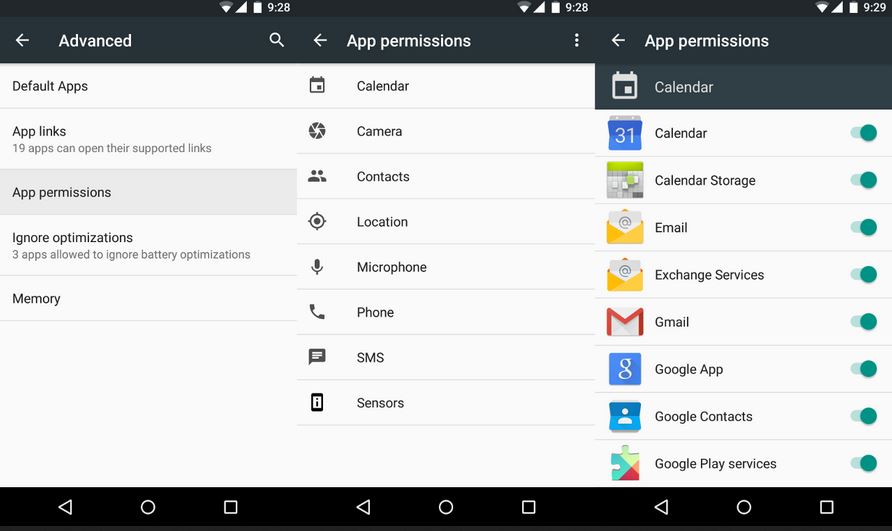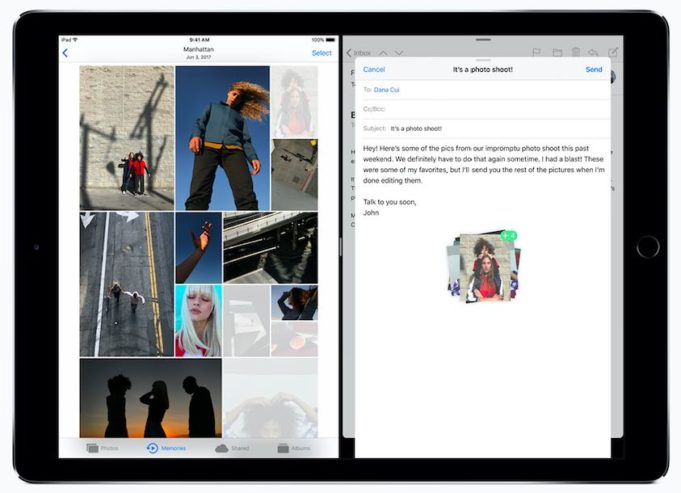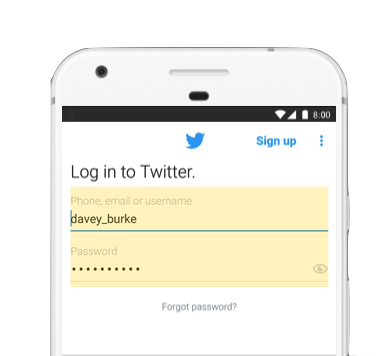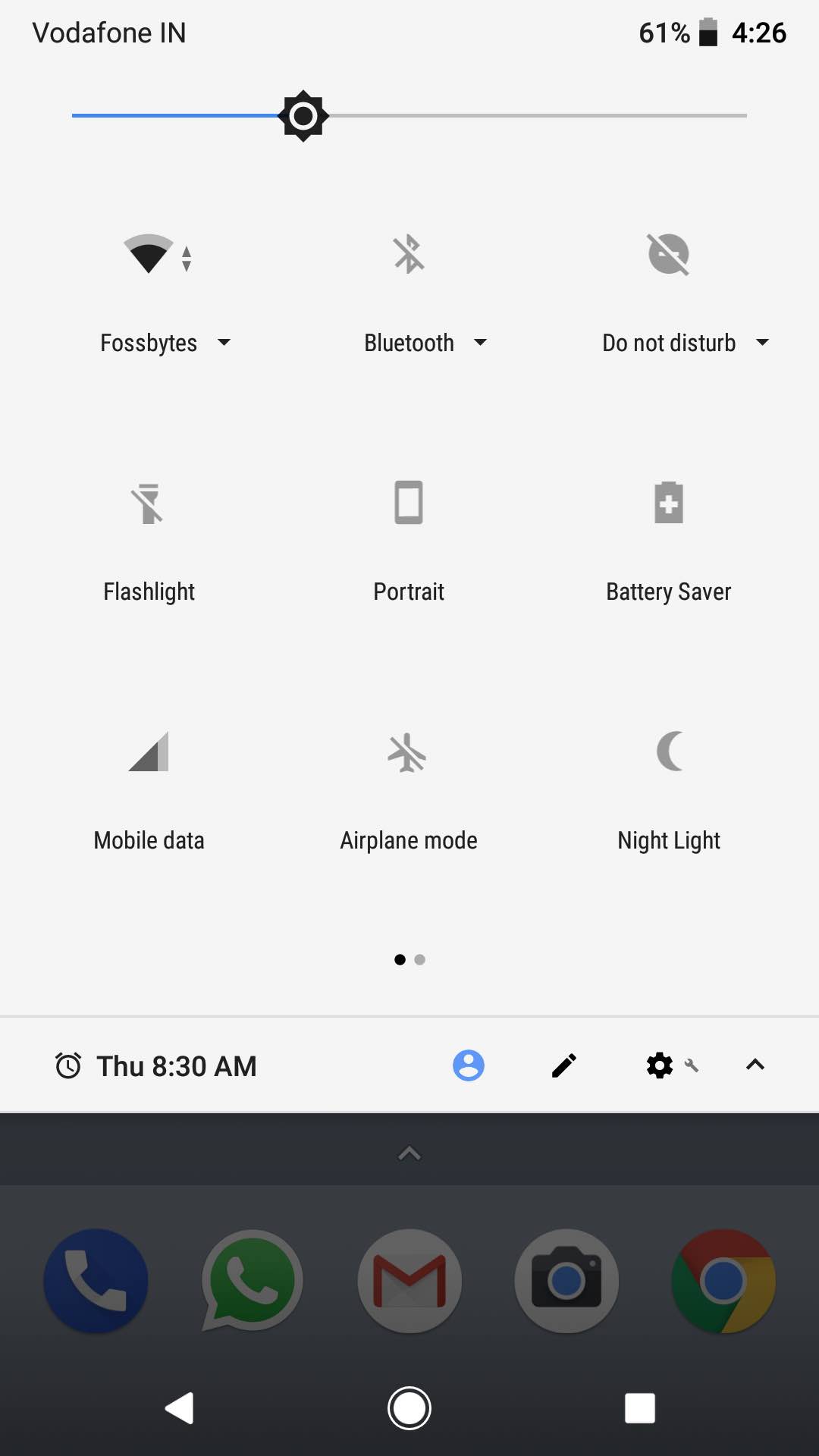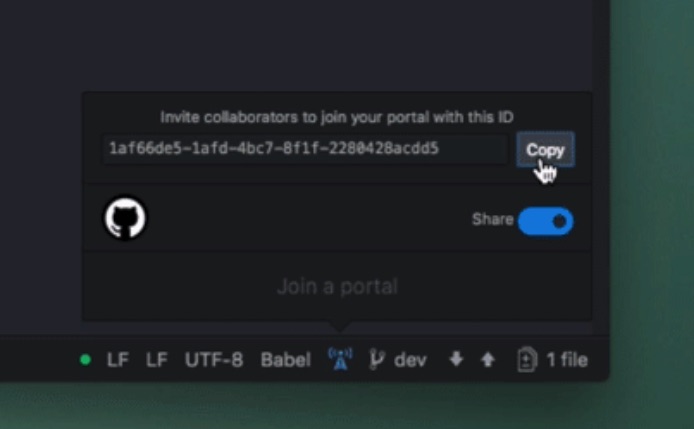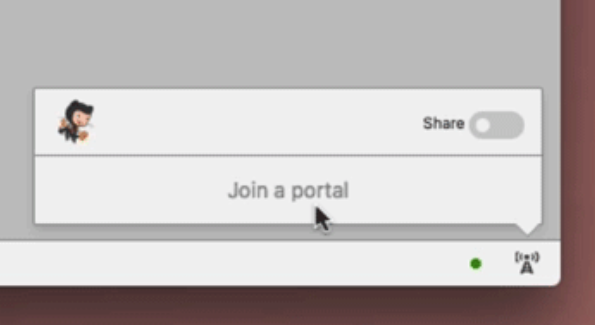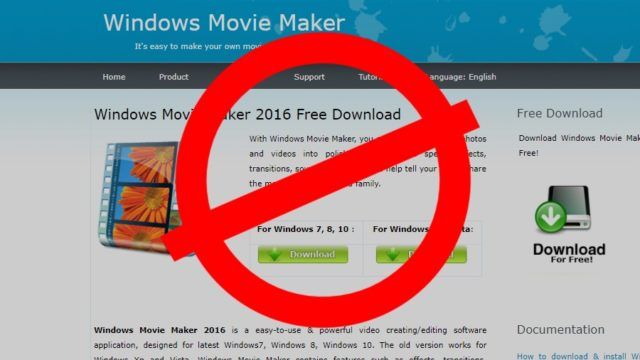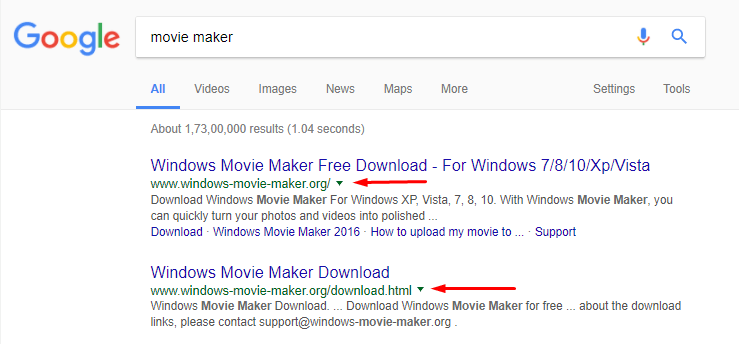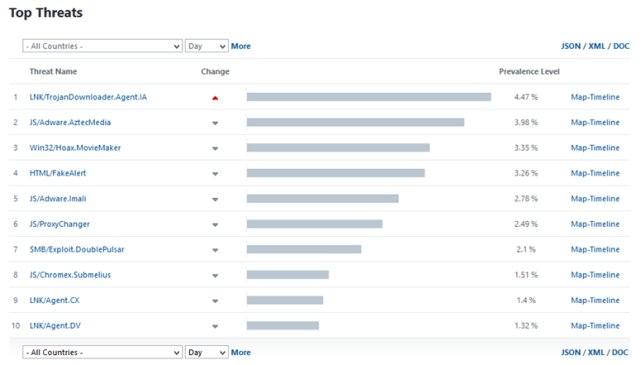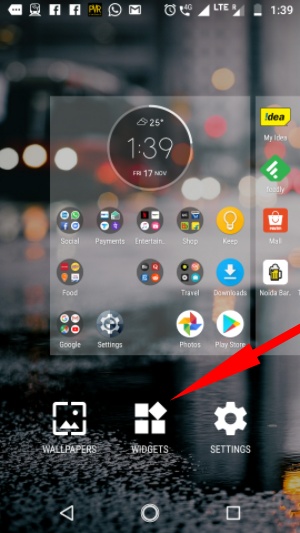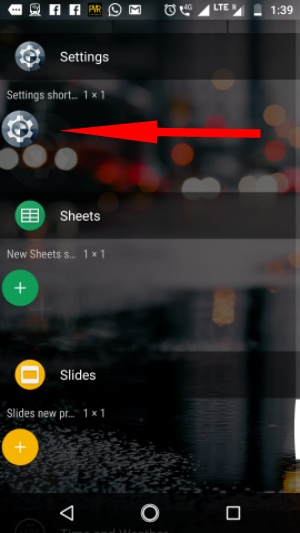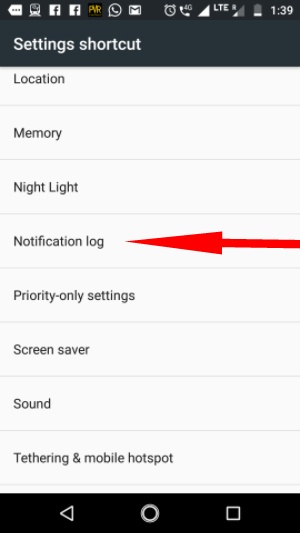Both iOS and Android were born around 8-9 years ago. With time, they have matured to become the most popular operating systems. Both Apple and Google are also fighting the smartphone war with the help of iPhone and Pixel devices. That’s why the annual releases of the new versions iOS and Android are always a big event.
While
Google has just released Android Oreo to supported devices, Apple is also set to release iOS in the upcoming weeks; you can read its most
important features here. Both the upcoming releases are having many features which are already existing on the other platform. So, let’s do a brief Android O vs iOS 11 feature comparison and see who turns out to be a winner. Please note that this is not an “iOS 11 or Android O: Which is better?” debate, it’s just a feature comparison —
Android O vs iOS 11: Comparison
Background Limits
The hottest feature of Android 8.0 Oreo is “Background Limits.” Until Android Nougat, Google didn’t limit the number of apps that can run in the background. With Android O, Google is putting restrictions on the background activities of apps. This will improve battery life and performance. Apple has already put heavy restrictions on what apps can do in the background.
Notifications
Another great Android Oreo feature comes in the form of heavy improvements in notifications department. In Android 8.0, you’ll notice dot in the top-right corner of the app icon. The number of dots will tell you the number of awaiting notifications. This feature has existed in iOS from a long time. Moreover, just like iOS 3D Touch, a long press on an icon with notification will pop-up a small menu that will show different options.
Drag and drop, smart text selection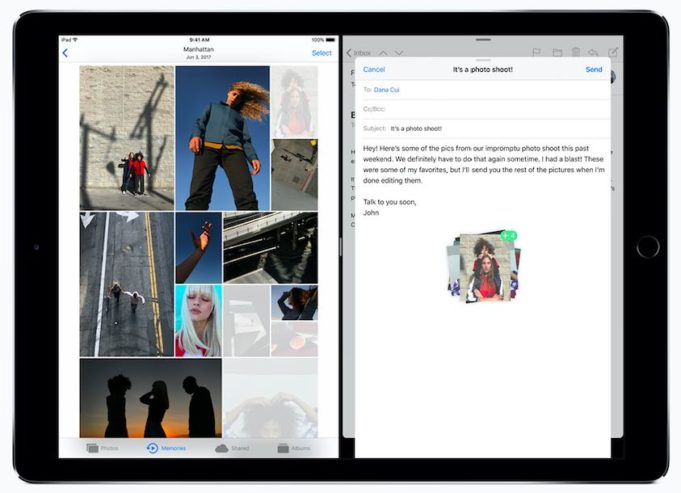
In iOS 11, now you can select a text in the browser (or image, link, etc.) and drag it to another app for pasting. This will make your work easier and consume lesser time while working on bigger screens like iPad. A similar but less advanced feature was already introduced in Android Nougat, which works like a charm.
Android Oreo comes with further improvements in this department. Thanks to a feature called Smart Text Selection, when a user highlights anything, a contextual link (For eg., a Maps link when you copy an address) will open along with standard actions.
Native Screen Recording
iOS 11 is coming with a feature of native screen recording. It’ll allow you to seamlessly record your iPhone screen. It’s a surprising move given the fact that Apple has opposed screen recorder apps in Apps Store since times immemorial. In Android, you can use such apps to record the screen but there’s no in-built functionality.
Autofill API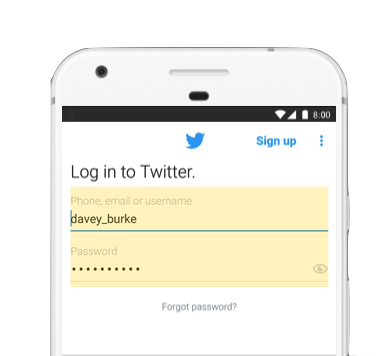
With the new Autofill API feature, you can stop worrying about making secure passwords and having troubles remembering them. With Android O, your phone will get native support for password managers. After choosing a default password manager app, you’ll be able to simply log into your accounts with ease. On the other hand, Apple doesn’t like to give such permissions to third-party apps in the name of security.
Picture in Picture
With iOS 9, Apple brought Picture-in-Picture facility to its devices, but limited it to iPad; the iPhones are still deprived of this feature. Google is going one step ahead and bringing the PiP mode to its smartphones with Android Oreo update. After the update, you’ll be able to minimize a video and make it float off the screen while you complete some other task.
Digital Assistants and AR/VR
Siri on iOS 11 will get the functionality to translate words and phrases to the common languages. It’ll also sound less robotic. Compared to Siri, Google Assistant has an advantage of a wide set of capabilities and better translations.
Talking about AR and VR in this Android O vs iOS 11 showdown, Google has been doing this for a long time with Google Cardboard, Daydream, and Tango. Apple is just getting started with the help of ARKit, but its capable hardware and the developer support for iOS could turn out to be a game changer.
Google Play Protect
Acting to bring a better sense of security to Android operating system, Google has brought Google Play Protect to Play Store. This Android O feature acts as a virus scanner for Android apps and ensures that malicious content doesn’t get installed on your phone.
However, compared to iOS App Store security, Android is still struggling with malware and harmful apps. I hope that Google will continue to improve its security and ensure a better experience.
Cleaner UI
With each Android release, Google is trying to make its user interface cleaner. The Notification and Settings are much easier to use. Compared to Android O, iOS 11 continues to make its experience even better.
iOS 11 vs Android O: Which one is better?
If you’d take a close look at these features, you’d notice that both Apple and Google are trying hard to surpass each other. While Google is adding new features and bringing goodies to the users, Apple is busy polishing the experience with a redesigned control center and App Store.
Apple could also turn up the heat at its future iPhone launch events as it’s known to save some great features. Google can also do the same with new Pixel devices.
Coming back to the debate of a “better” mobile operating system, today, both iOS and Android operating systems have evolved a lot and become capable of performing all the actions you like. It’s a general tendency among the people to love the ecosystem around themselves and find it easier and familiar. With time, we get accustomed to the apps, workflow, accessories, interfaces, etc., and find another platform alien.
There is a dog-eat-dog competition in the tech world and every “good” technology product is trying to become “better.” In the end, it’s all a matter of personal preference for most of the users who end up finding solace using one platform or the other.
Did you find this Android O vs iOS 11 comparison helpful? What’s making you more excited? Don’t forget to share your views in the comments section.