couple of weeks back, WhatsApp delighted its community of 1 billion users by introducing the option to delete or send their WhatsApp messages within a 7-minute window.
The happiness hasn’t lasted longer due to a flaw, spotted by Android Jefe, that allows people to read the WhatsApp messages even after they’re deleted by the sender. The same is possible on Android devices by viewing the Notification Log. If you want to read the deleted messaged on your device, you can follow the steps mentioned ahead.
How to read deleted WhatsApp messages?
- Go to the Home Screen on your Android phone.
- Tap and hold somewhere in the free area on the screen.
- Tap widgets, and find the Settings widget on the list.
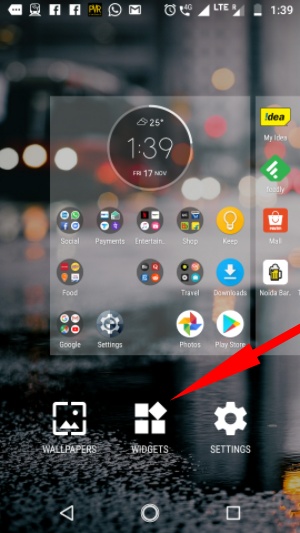
- Now, tap and hold the Settings widget and place it anywhere on the home screen. A list of available options would appear next.
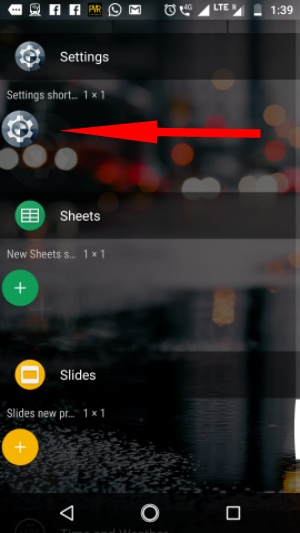
- Scroll down and select Notification Log.
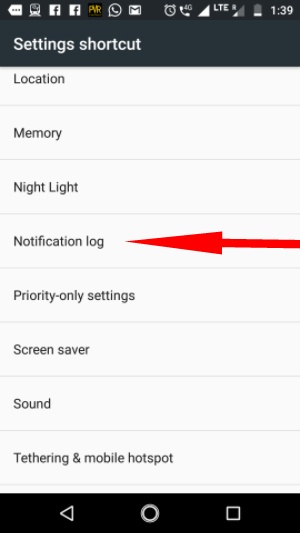
Now, tapping that new Settings icon on the Home Screen would show Android notifications from the past and also the deleted WhatsApp messages which were displayed as notifications.
Another way to read deleted WhatsApp messages is by downloading an Android app from Google Play called Notification History.
Before you start worrying about other people reading the WhatsApp messages you unsent, there is a twist in the story. People can only read those deleted WhatsApp messages which they have interacted with. For instance, if they tap or swipe an incoming notification or see the message by visiting the app. Otherwise, for the notifications which they didn’t see, you can take a breath of relief.
Also, it might be soon that WhatsApp will release the fix for the not-so-serious flaw.
You should still think before sending a WhatsApp message
The option to delete a WhatsApp text might be helpful to you. But this doesn’t mean you can just turn off your brain while using the instant messaging the service. The other person also has those seven minutes, which are enough. What if he turns off his internet connection after you sent a message?
Further, it might be the case that the recipient isn’t running the version of WhatsApp which supports the delete functionality. In that situation, you won’t be able to undo your sins.


No comments:
Post a Comment